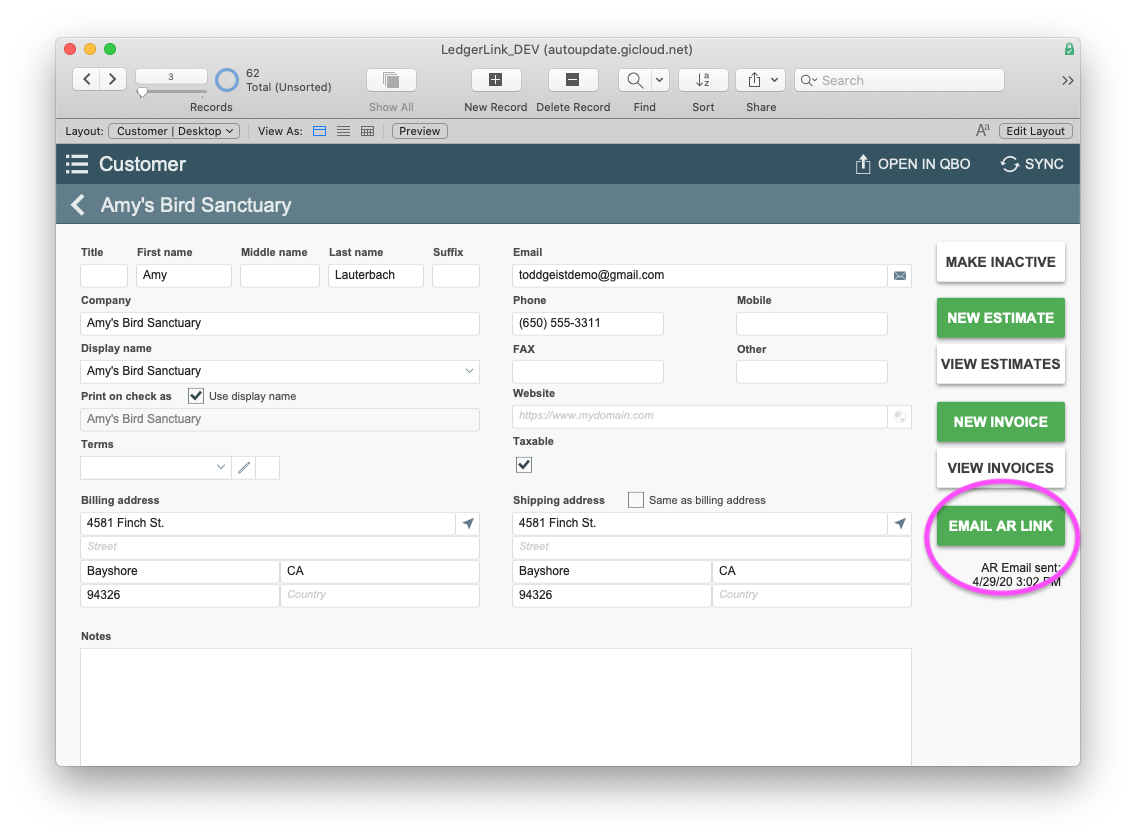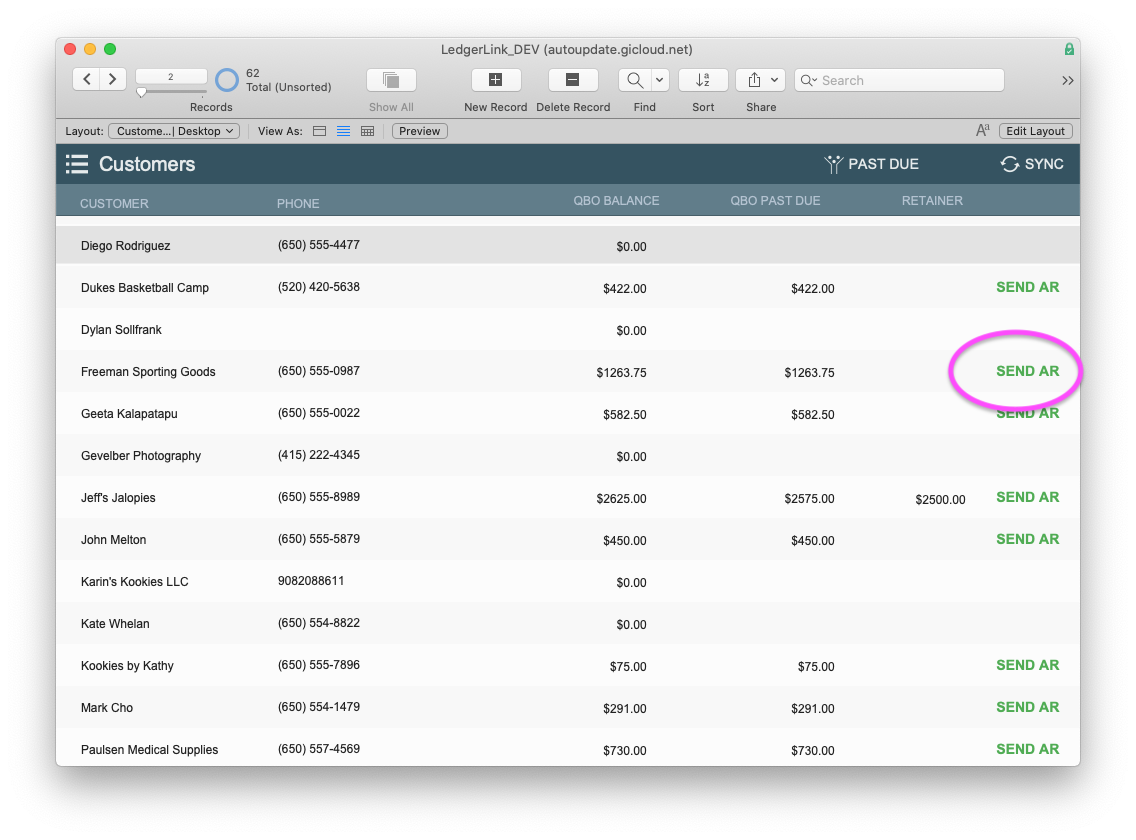Email Overview
LedgerLink provides the ability to send two different email types to a customer. The Simple Starter has examples of how to do this.
Send PDF Invoice
Available from the Invoice Form, send an email with a copy of the Invoice in PDF format (as created by QBO) to the customer's billing email address.
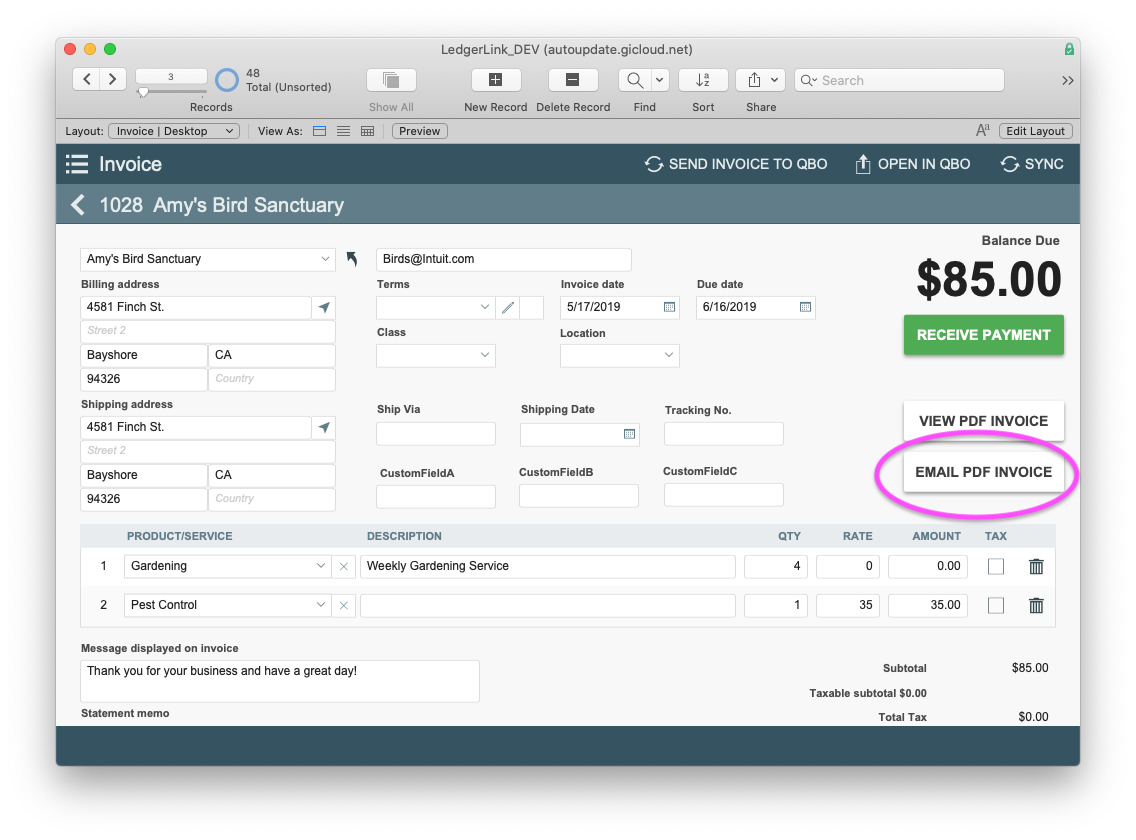
Send AR Link
Available from the Customer List and Form views, send an email to a customer with a link to a webpage that lists their open invoices (Account Receivable). The customer can easily click the invoice(s) that they wish to pay online.