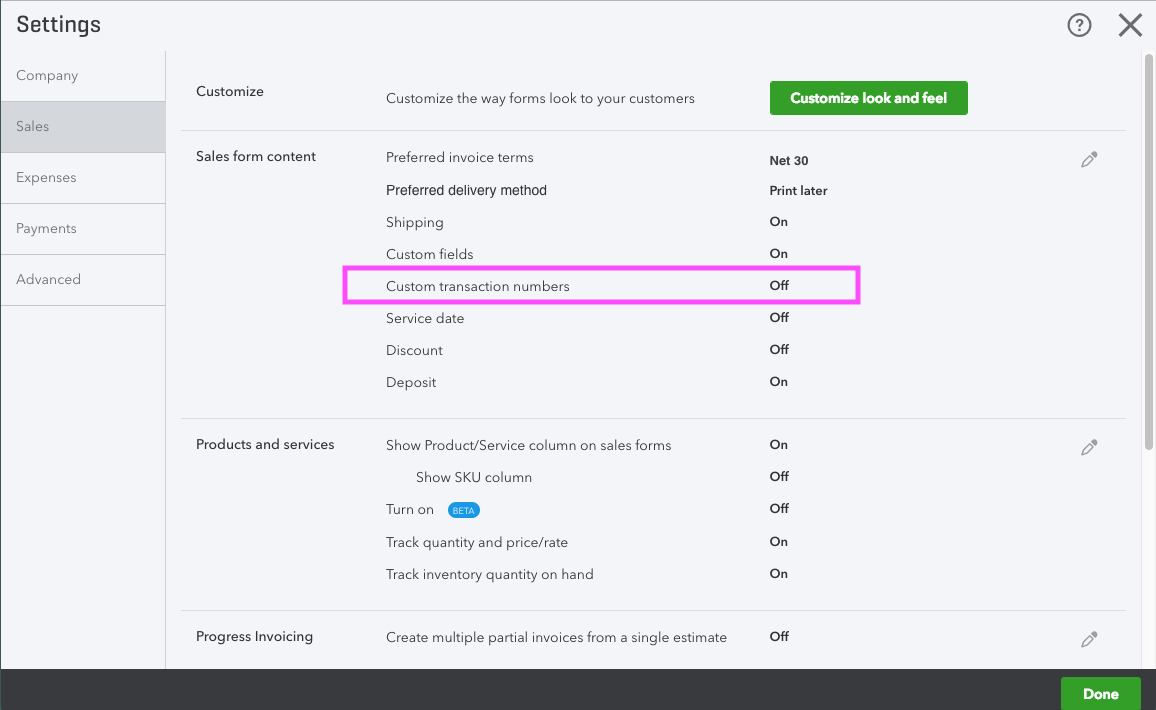Using Custom Invoice Numbers
You have the option of either letting Quickbooks Online generate Invoice numbers for you or using FileMaker to do it. Either one will work. But there are some differences to be aware of. You may also need to change a setting in QuickBooks Online.
Differences
If you let Quickbooks do this for you, you won't get the Invoice Number back into FileMaker until you do a sync. This may be OK, if you are sending the invoices to your customers with Quickbooks Online's built-in Email feature.
If you create Invoice Numbers in FileMaker there is a chance that an Invoice Number will have already been created in QuickBooks Online and therefore can't be used again. Since FileMaker doesn't really know if a Number has been used until it tries to send it, you may get an error saying the number has already been used. In that case, you'll have to do something to resolve that conflict. The easiest thing is to just change the Invoice Number in FileMaker and Sync again.
LedgerLink Simple Starter Default
The simple starter file is setup to let Quickbooks generate the Invoice Numbers. You can change this by adjusting the auto-enter calculation of the DocNumber field.
Quickbooks Online Setting
If you want QuickBooks to generate the numbers for you, you'll need to turn off "Custom transaction numbers".