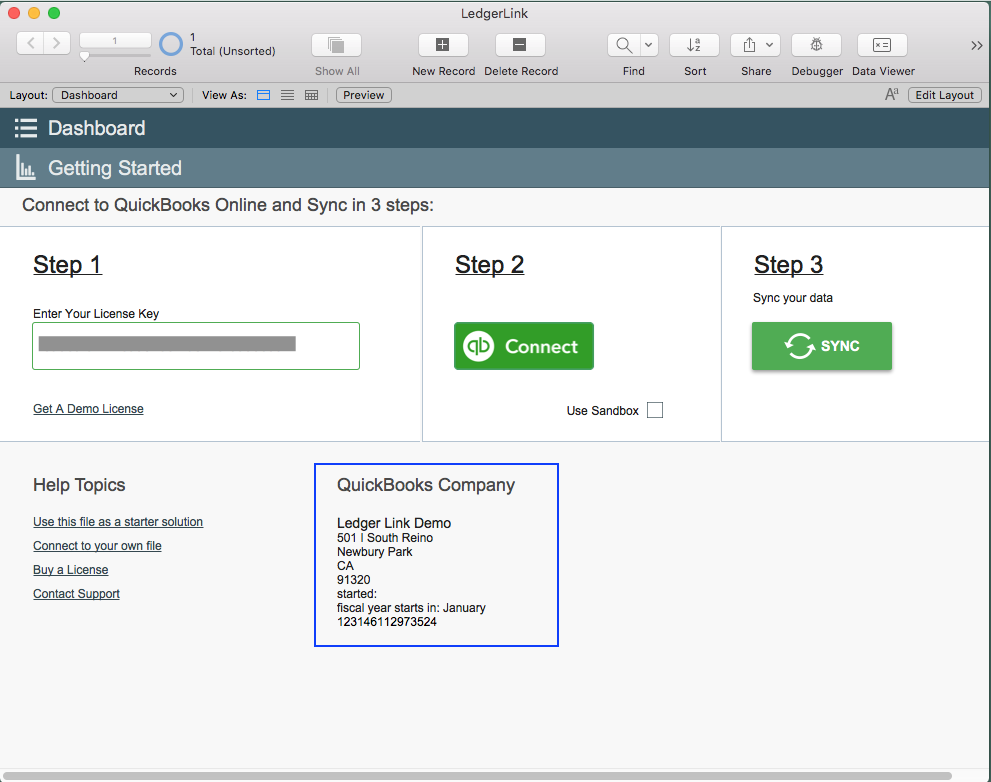Connecting to your QuickBooks Online Account
Now that you've entered a License Key, LedgerLink needs your permission to access your QuickBooks Online account. We don't ask for nor do we store your actual username and password. You'll be redirected to Intuit's website where you will be asked to log in and authorize LedgerLink to act on your behalf.
Connecting for the First Time
The LedgerLink file has a big green Connect Button on the Dashboard, the first screen you land on that launches this website.
You use your QuickBooks Online username and password to authenticate. You must have an active QuickBooks Online Account and you must be a Master Administrator of that account to log in. It can be a Trial Account. But it cannot be a Sandbox Account.
The first time you log in, we'll attempt to connect you to your Quickbooks Online Account and ask you to authorize LedgerLink to connect on your behalf to your Quickbooks Online Company Account. If you have access to more than one Quickbooks Online Company account, you'll be asked to choose.
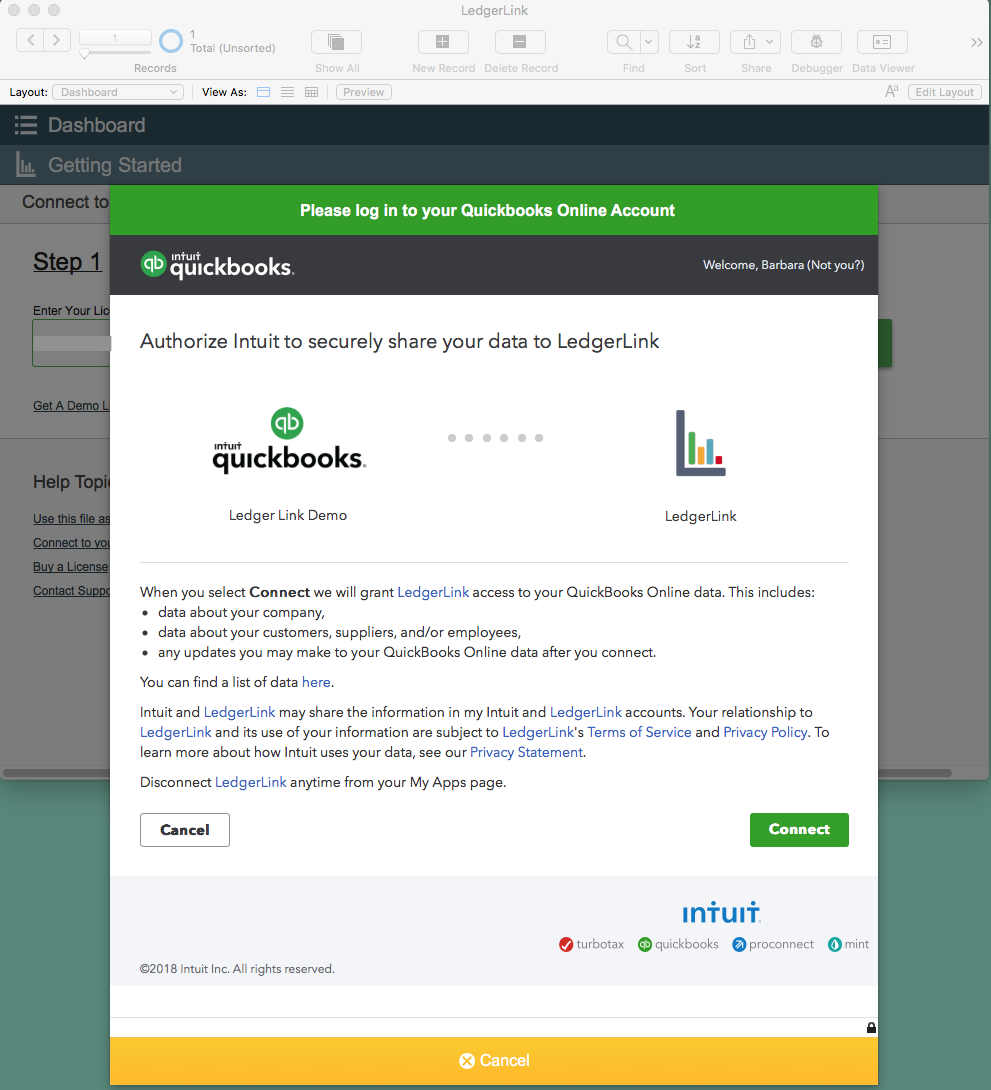
Once you authorize a connection to your Quickbooks Online Account, the Company info will appear on your dashboard. (Our company is named LedgerLink).