Overriding Sales Tax
United States Version
Most users will want to use the automated sales and use tax feature in QuickBooks Online, but you can override the default behavior by sending the total tax amount. The total tax amount will be applied to the appropriate tax agency.
Total Tax Override with AST Tax Codes
- Click "Override this amount"
- Enter the value you require for total tax.
- Click OK.
- Click Send Invoice to QBO
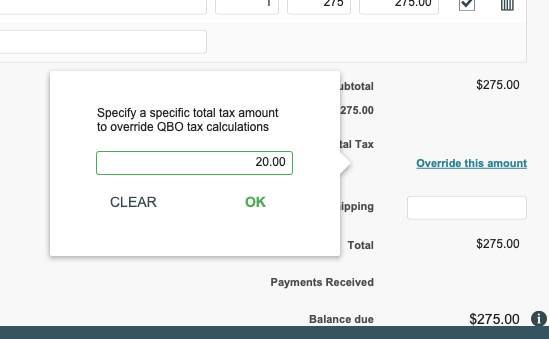
QBO will accept the total tax amount and distribute the amount to the appropriate tax agencies.
Total Tax Amount Override with Custom Tax Codes
QuickBooks Online also allows you to specify a total tax amount and have that amount applied to a custom tax code. However this feature is not reliable through the API and is not supported in LedgerLink. We will update this document in the future if things change.
Custom Tax Codes
QuickBooks Online also allows you to specify a custom "classic" tax code and use that to calculate total tax. However this feature is not reliable through the API and is not supported in LedgerLink. We will update this document in the future if things change.
International Versions
LedgerLink does not currently support tax overrides for countries other than the United States. Please contact us to create a custom add-on.